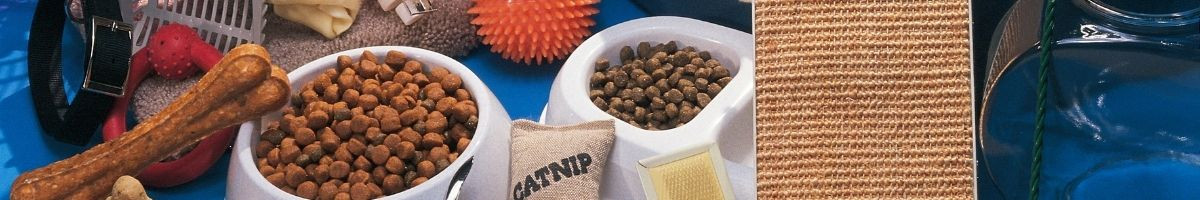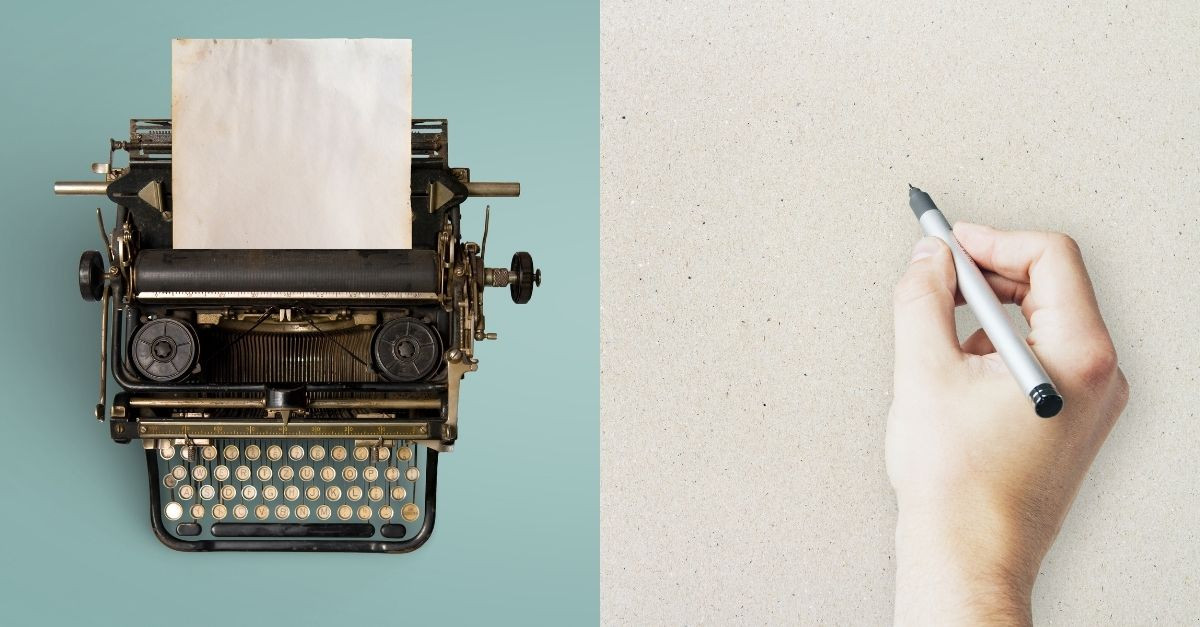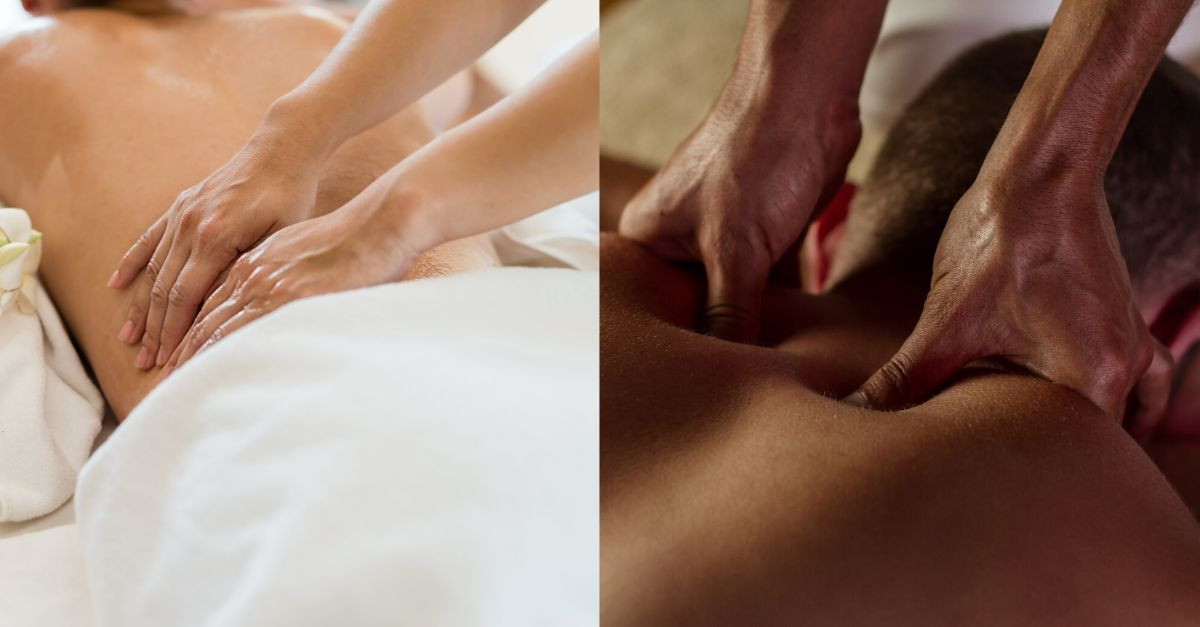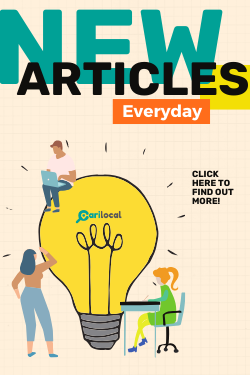8 Cool YouTube Tricks You Should Know About

Ever since it made its debut in 2005, YouTube has grown steadily into one of the most-watched online channels all over the world. And in this day and age, it’s almost impossible to find anyone who has never watched a single YouTube video. But there’s actually more you can do than just streaming your favourite videos. So, here are 8 YouTube Hacks & Tricks You Should Know About. Have fun!
1) Enjoy Your Favourite Video In An Infinite Loop
So, you have found your favourite music and don’t mind listening to it all day long. But instead of manually clicking on the “Replay” button each time your music ends, here’s a better solution instead. All you need to do is right-click the YouTube video and choose “Loop”. The video will keep looping infinitely until you right-click it again and uncheck the “Loop”.
Alternatively, you can also copy the URL (e.g. youtube.com/watch?v=7_O6BWniZwY) and change it to (youtuberepeater.com/watch?v=7_O6BWniZwY).

Image Credit: youtuberepeater.com
2) Watch Age-Restricted Video Without Signing In
If you are a frequent YouTube user, you might come across certain videos being flagged due to mature content. And by mature content, we mean anything related to profanity, sex and/or violence. While you can simply sign in to your Google or YouTube account to watch a flagged video, there’s an easier alternative to do it. This is especially true for those who find signing in to an account is a hassle just to watch a particular video.
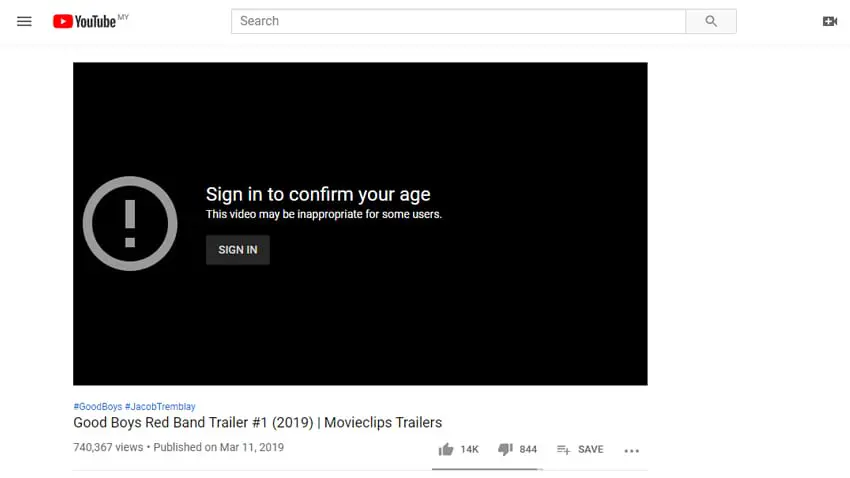
Image Credit: Movieclips Trailers YouTube
Here’s how: copy (e.g. youtube.com/watch?v=5d_g9Kq7irc), paste the link to the new tab and add the word “gen” in front of “youtube”. The result would be this: genyoutube.com/watch?v=5d_g9Kq7irc. From there, you can simply click the flagged video.
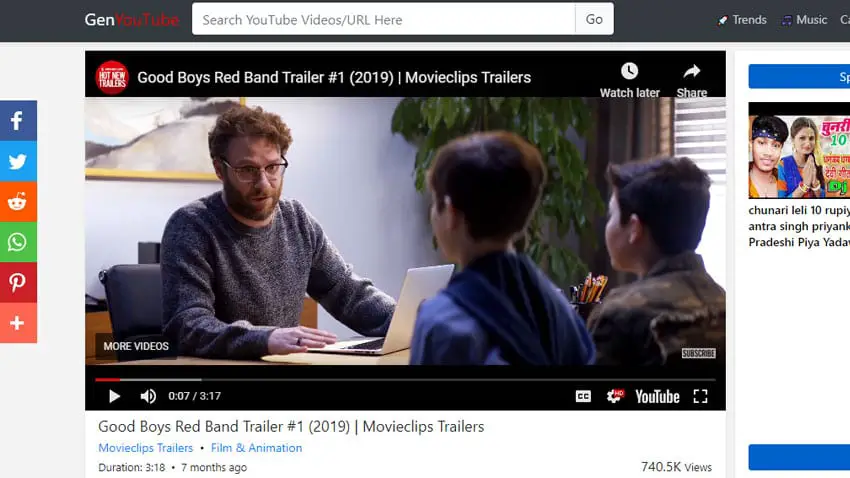
Image Credit: video.genyt.net
3) Share A YouTube Video Link At A Certain Time
Sure, any YouTube video that we plan to watch will always play from the beginning. But what if you want to show your friend a certain part of the video without him or her watching it in its entirety? Well, here is a quick and easy solution: simply pause the video at the time you want to view it at and right-click on the video screen. A small menu will appear and from there, choose “Copy video URL at current time”. That copied link will enable your friend to start the video from the specific time.
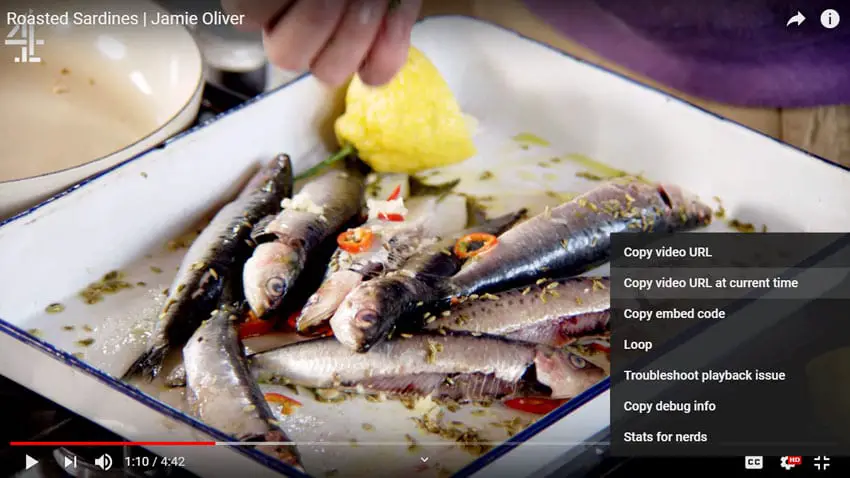
Image Credit: Jamie Oliver YouTube
4) Read The Written Transcript From A Video
As you may or may not know, some YouTube videos have an added feature that allows you to read a written transcript while the video is playing. All you need to do is click on the three-dotted line and choose “Open transcript”. From there, you will get to see and read the full transcript at the right side or bottom of the video.
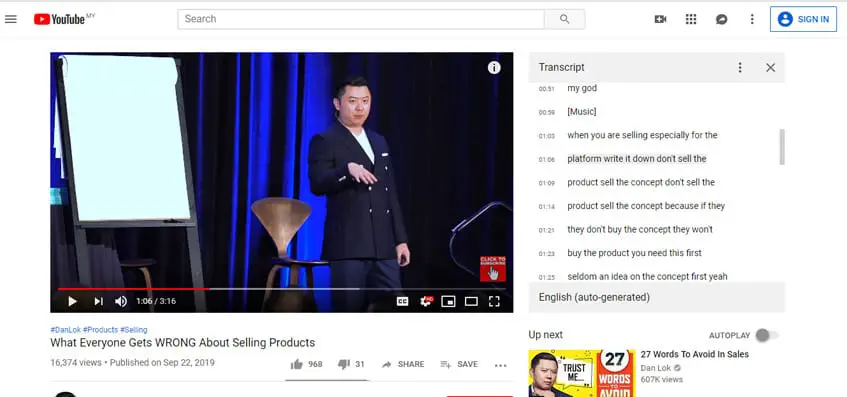
Image Credit: Dan Lok YouTube
5) Turn A Video Into A GIF
Saw a favourite clip from the video that made you figure it’s worthy of a GIF? Well, you can easily create a GIF from any YouTube video by simply adding the word “gif”. For instance, choose your preferred video link (e.g. youtube.com/watch?v=YPuhNtG47M0) and change the URL to gifyoutube.com/watch?v=YPuhNtG47M0. And there you have it. You will be redirected to gifs.com’s website and you can start creating your GIF from there.
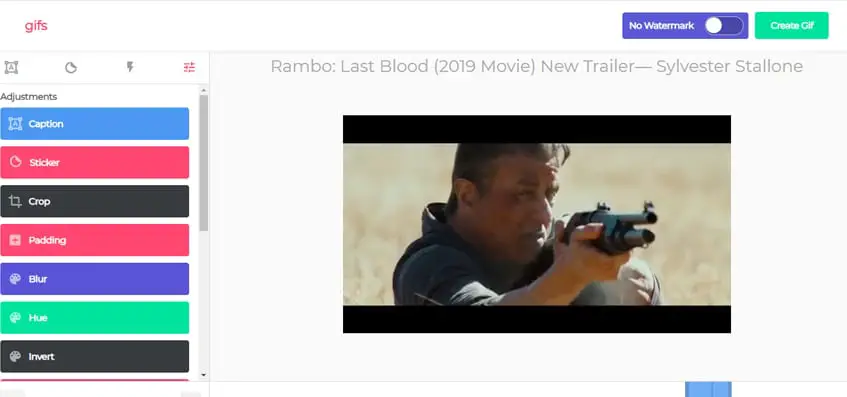
Image Credit: gifs.com
6) Save Videos For Later Viewing
No time to watch all the YouTube videos you have discovered today due to a heavy workload? Well, there’s a choice where you can save videos by simply adding them a “Watch Later” playlist. Simply log in to your Google account, find the video that you are looking for, click on the “+ SAVE” icon and choose “Watch Later”. Repeat the same process if you have any other videos to watch later.
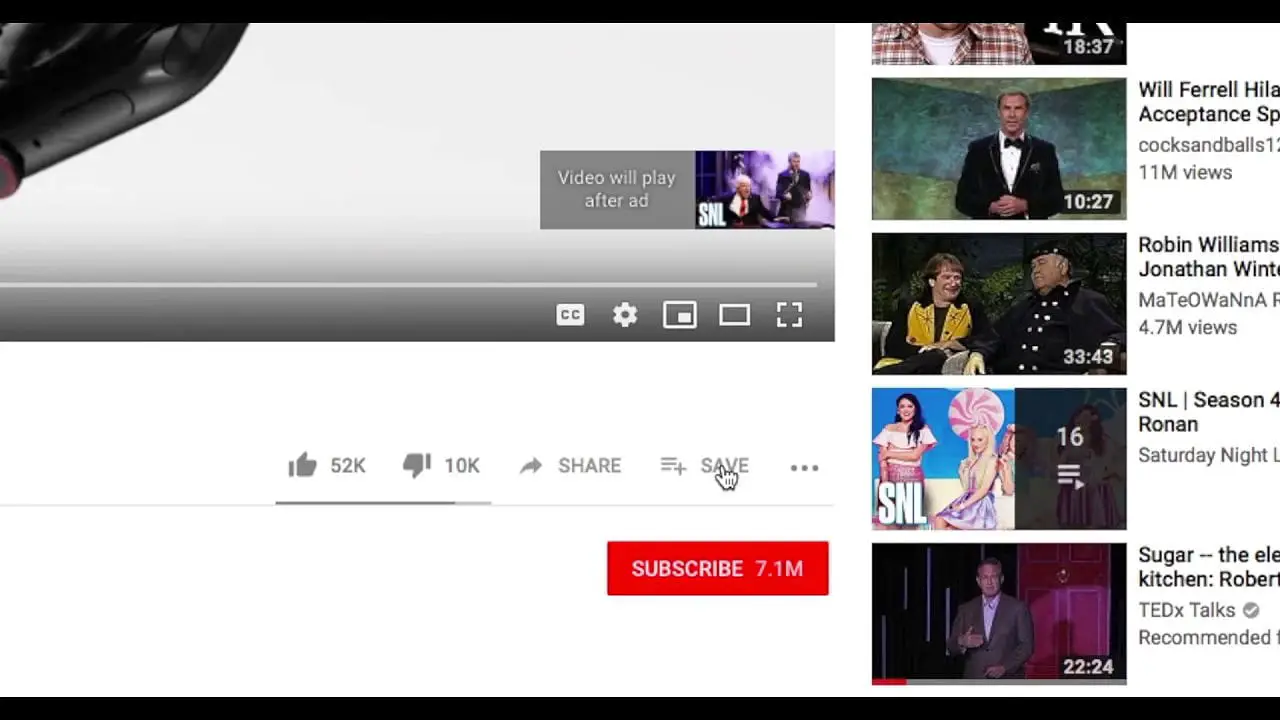
Image Credit: Tom Leeman YouTube
7) Create Your Own Custom URL
YouTube allows you to create your own YouTube channel for free. But the thing is, your URL comes with random-looking letters and numbers. Fortunately, you can create a custom YouTube URL by changing it to your preferred username. For example, here is a Coca-Cola YouTube channel that has its own custom username under https://www.youtube.com/cocacola
There’s a catch, though. You need to be eligible for a custom URL if you fulfil these following criteria:
- Have 100 subscribers or more
- Be at least 30 days old
- Have uploaded a photo as a channel icon
- Have uploaded a channel art
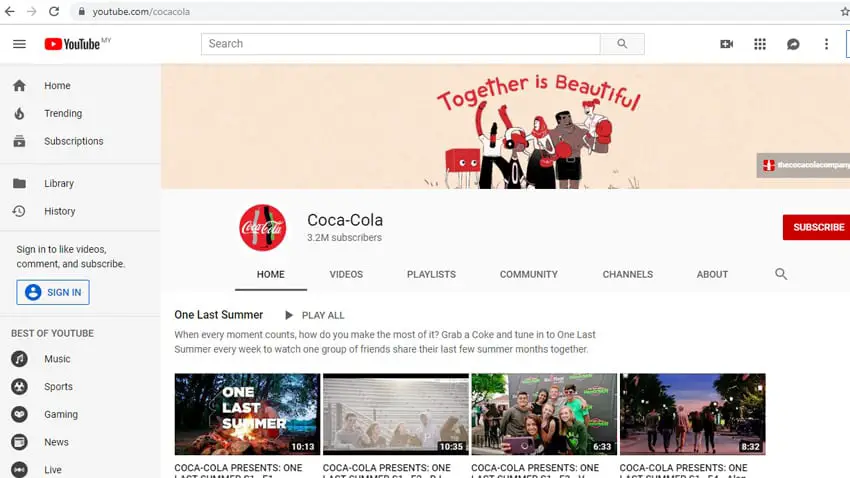
Image Credit: Coca-Cola YouTube
8) Get Rid Of Ads While Watching A Video
We’ve all been there before. We found a video that we wanted to watch and instead of playing it from the beginning, an ad automatically appears beforehand. While you can click “Skip ad” after a certain period of time, it is still annoying nonetheless. So, here’s a solution that will make your YouTube video experience uninterrupted from all those pesky ads: Install and download Adblock Plus.

Image Credit: techadvisor.co.uk